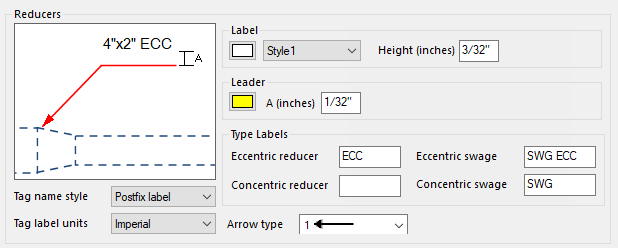Reducers
All reducers that have defined labels in the database are annotated in the drawing. The Reducers page provides options to define the annotation labels:
Accessed by selecting the Annotations > Reducers node in the Settings interface.
Define the properties per the fields described below and Save the changes.
The Close icon closes the Project Settings interface, so make sure your changes are saved. You will be prompted to save them it you haven't already.
The Load Defaults icon in the main Settings interface will return the settings of the options page to their original values.
| Setting | Description |
|---|---|
| Label |
Properties in this section define the display
properties of the Slope Mark label.
|
| Leader | |
| Type Labels | |
| Tag Name Style |
Determine whether the reducer label will be Prefixed or Postfixed to the reducer size. The bitmap image will updated dynamically as you make a selection. |
| Tag Label Units | Set the units for the label to either Imperial or Metric. The bitmap image will update dynamically as you make a selection. |
| Arrow Type | Select the arrow type to use for the leader line from
the list of options.
The User Defined option displays the Select User Defined Arrow dialog letting you select an arrow symbol from a cell library. |